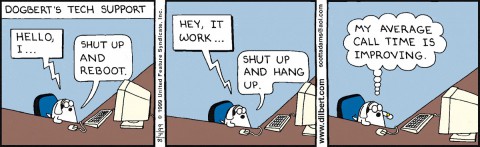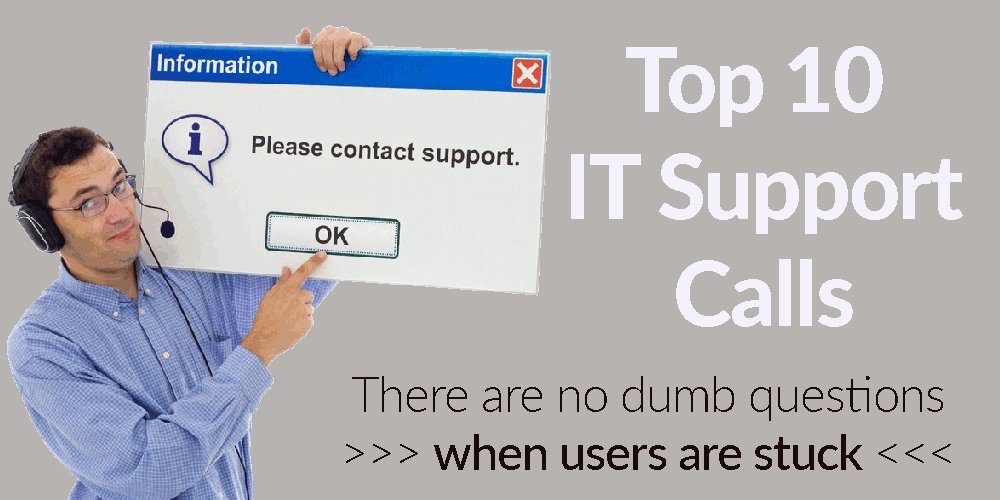
Top 10 Support Requests
There are no dumb questions when users are stuck.
They say there are two kinds of companies in the world: Those that provide IT Support; and those that waste time and money.
OK, that might not be true for everyone, but there are is truth in it. What we’ve learned is that companies that do provide IT Support have made a strategic decision to invest in productivity, and in their people.
Are there ever dumb questions? Certainly, but only from our experience. Do users put off calling support because they think it’s a dumb question? Of course, some do and some don’t.
What else we’ve learned is that if you’re stuck after making a reasonable attempt to solve an issue, it’s dumb to not call for help. Spending time to solve a technical problem that eludes you only wastes your time and your employer’s money. Especially when they invest in the support system to keep you productive.
Now that doesn’t mean you should always call for help for simple fixes to the most common issues. If your company is providing the right tools your users should be able to easily solve most common problems themselves, without calling the help desk.
For example, some support departments provide a Help Desk Self-Service Page or Portal for users to check for common solutions first before calling for assistance. If you’re getting a high number of repeated calls for easy-to-fix issues in your IT department, it might be a good idea to create one.
So just to make you feel better (or maybe even a little superior…?), here is our list of Top 10 technical support questions by corporate users, culled from our own and other support desks around the world.
Copyright @ Dilbert.com
Netcotech’s Top 10 Tech Support Calls
- I can’t remember my password
This is the number one help request for most IT departments, and getting more common with the use of forced periodic changes and strong password requirements. Providing password management tools for users is a good solution we’ve recommended in our blog post “Who Thinks These Weak Passwords Are Funny?”. We even recommend a few.
Additionally, a good help desk will provide a self-service password reset tool for users to quickly reset passwords without calling for technical help. Correctly answering a series of pre-set private questions can get users restarted quickly and efficiently.
- I can’t log in!
Most often this is related to an incorrect or expired password, or their Caps Lock is on. A self-serve reset tool can help with most of these issues too.
- My printer won’t work
It might be obvious in hindsight, but the most of the time the printer is either turned off, out of paper, toner, is jammed or some error message needs attention. After checking those, it’s often a cable connection that’s come loose. These might be good inclusions for a Help Desk Self Service page or portal.
If none of these are the culprit, there are plenty of other software and driver problems that can prevent printing. From here it’s trial and error diagnosis by elimination.
- I accidentally deleted some files. Can I still get them back?
This is real problem for users that happens more often than you would think, and it always come in panic mode. Most people don’t realize files aren’t immediately deleted from the drive. If they’ve emptied their Recycle Bin, or they used Shift-Delete, it’s a good time to tell users to stop using that drive while you can still recover the original file.
- I can’t get online; internet isn’t working
This is a real frustrating problem for users, everyone just expects their internet connection to always be available. There are several potential causes, if you can’t diagnose quickly this is where having remote access tools can save time for everyone.
- My computer doesn’t see my USB device/drive
The first suggestion is to try another USB port, or to see any another USB devices are recognized on the same port. It may also be an unauthorized device that the network security is blocking from accessing. It’s a good idea to implement restrictive device policies for corporate networks, and encourage users to leave their personal USB devices at home.
- My computer froze
It’s possible there’s a hardware failure, but that’s pretty rare. If they haven’t tried rebooting yet, now is a good time for a teaching moment. So many computer problems can be solved by this simple fix. Help spread the word.
- The network won’t let me log in with my laptop
Is this a company-issued laptop or a personal BYOD? Many companies today have policies against using personal devices on company networks. If your company doesn’t, this might be a good time to start. Only authorized and approved devices should be able to access corporate networks where there is access to sensitive data. If this isn’t the issue, see numbers 1 and 2 above.
- The network /my computer / internet is slow
These are issues you should never ignore without some checking. Heavy traffic or low bandwidth might be a sign you need to upgrade some capacity. It could also mean some malware or virus has been introduced or infiltrated their system and you need to act on it right away.
- I clicked on something and now there’s a problem
This can be a serious issue, it’s rarely harmless. Good security software and firewalls can halt or eliminate many threats before they get far, but it’s so much more difficult when users unwittingly give bad programs access to the network.
In addition to having good security systems in place, users need to be educated about recognizing phishing attempts and how to minimize risky actions.
We recently published a blog post titled “Phishing in the Office Pool” where we show some staggering facts about the growth of these types of attack, and how attack tactics are evolving.